When we first decided to become designers, I can say that we had the most difficulty in choosing colors and fonts. When I chose a color at first, I had a hard time finding colors that were compatible with ten colors. Now, thanks to a site I found, I no longer have difficulty finding colors that are compatible with a color.
In this article, we will take a small look at this site I found. The name of our site is mycolor. Even though it is currently in beta version, it helps us a lot about color selection.
In this article, we will take a small look at this site I found. The name of our site is mycolor. Even though it is currently in beta version, it helps us a lot about color selection.
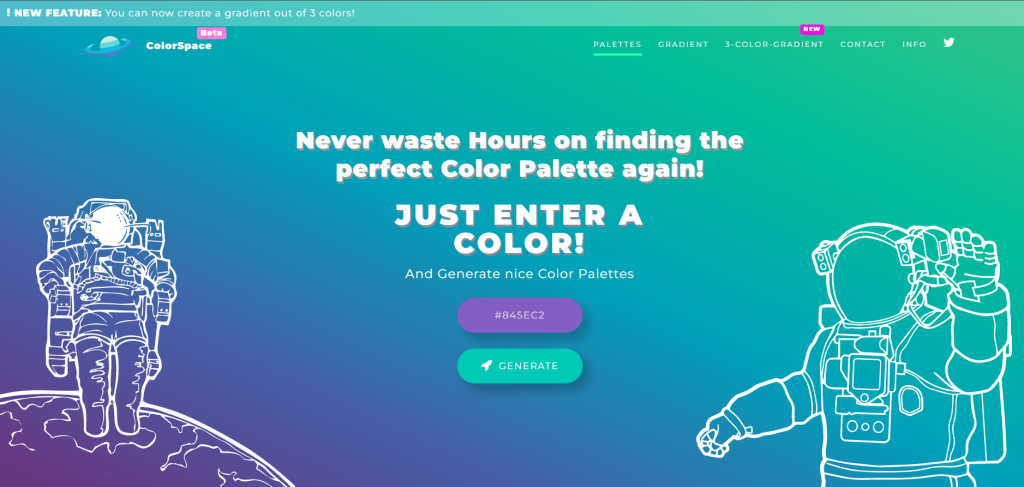
After entering your own hex code in the section that says #845EC2 in the screenshot above, after clicking the generate button below it, this site offers us color palettes compatible with the color we have entered.
Sample Color Experiment
I am doing a test of alizarin, one of the most used colors. Alizarin color is a red dye used for dyeing textile fabrics. After generating, it offers us palettes such as Generic Gradient, Matching Gradient, Spot Palette, Twisted Spot Palette and more.
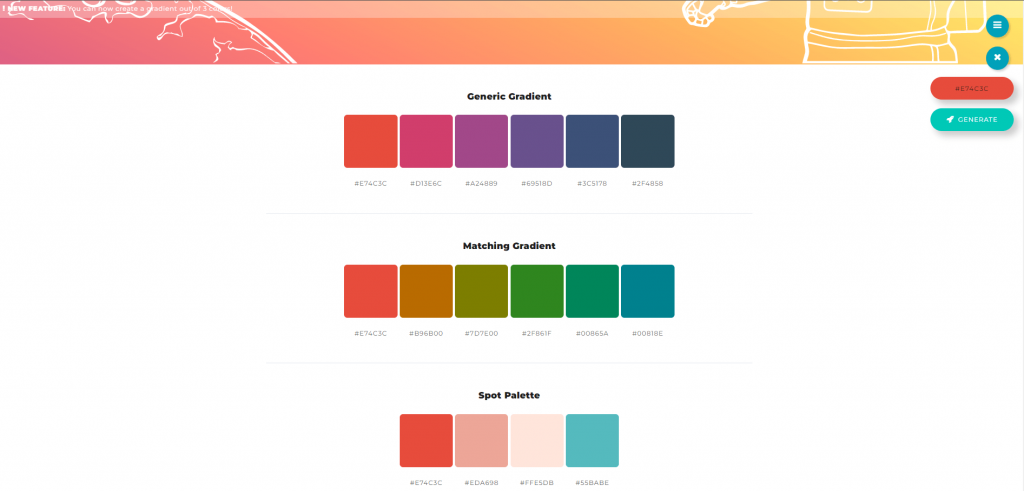
In this blog post, we looked at mycolor.space, a site where you can find colors compatible with the color you have. You can use the button below to go to the site. See you in my next blog post…
A Tiny Warning: To receive instant notifications of new content, you can activate the notification by pressing the button in the lower left corner.


